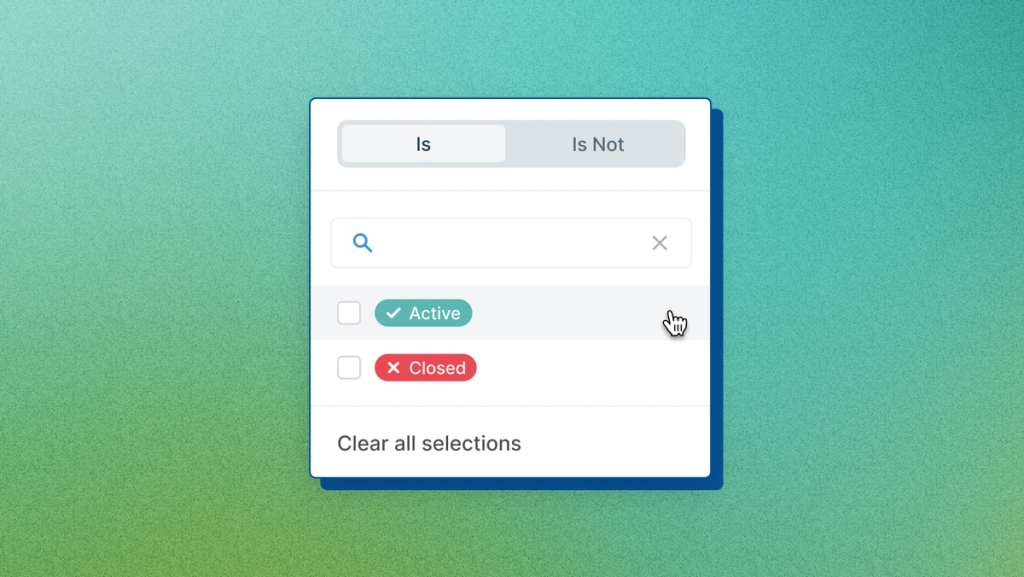The Deskpro Digest: January 2024
We're back with your latest Deskpro news and updates. The team has been busy this month, introducing a new direct Deskpro channel, enhancing the functionality of existing features, and releasing more apps!

Keep reading as we dive into the highlights from this month in Deskpro 🚀
January in Numbers
After a refresh over the holidays, our team has hit the ground running in the new year, delivering over 130 updates to Deskpro this month.

These updates include exciting new features that will enhance your experience using Deskpro as well as, key optimizations, improvements, and bug fixes to ensure smooth functionality.
✨ Product Spotlight ✨
We're thrilled to introduce WhatsApp, our latest addition to Deskpro's omnichannel support. This integration allows you to connect with your customers in real time on a platform they frequently use!

WhatsApp will allow you to connect with and support your customers as and when they need it, providing an even more personalized and effective service.
To get started, see the WhatsApp setup guide:
Connecting WhatsApp to Deskpro →
Painlessly import tickets into your help desk
Import ticket data from a CSV file directly into Deskpro, in addition to our existing User and Organization data importers.

Once uploaded, you can map data from your file to both pre-defined and custom fields in your Deskpro help desk to ensure Tickets are imported with the information you need.
Generate tables of Users and Organizations with CRM Lists
This update extends the CRM capabilities, enabling agents to create custom no-code lists of users or organizations within your help desk with the List functions intuitive is/is not filtering.

Similarly to Ticket Lists, agents can create personalized custom lists. At the same time, admins can create lists on a per-team or global basis. Facilitating powerful and efficient user and organization filtering across your help desk.
Find out how we enhanced the CRM with lists →
Download multiple attachments with one click
Effortlessly download multiple ticket attachments at once with the click of a button.

All the ticket attachments will be conveniently downloaded into a single zip file.
Format Help Center comments
Form more effective responses to comments left on your Help Center and when interacting with Community Topics with rich text formatting tools.

A new way to pause Follow Ups
Get more flexibility with the new Follow Up cancelation criteria, that stop it running if an agent adds a reply, giving you more control over your workflow.

Forward notes to linked ticket
Added support for forwarding Agent Notes to create a new linked ticket. Either forward the individual note into a new linked ticket, or the thread of agent and user messages from that point onward.

Additional optimizations made this month
- Created more robust permissions for call recordings
- Let you apply macros with mass actions
- Added rich text tools to the agent reply and agent note automation actions
- Improved the behavior of multi-select fields on the ticket form so they appear in their preset order
- Added a new permission to define which agents can update ticket brands
- Let you set ticket organization in ticket templates and set the current agent as a ticket follower
You can see even more detail about each change the team pushed in January, from new features to bug fixes, in our changelog.
Apps & Integrations
We released two incident management apps, Linear and PagerDuty, to facilitate even more seamless project management from Deskpro.

Linear
Linear's comprehensive project and issue management platform tracks work seamlessly throughout your product development cycle.
Explore the Linear tools available in Deskpro →
PagerDuty
PagerDuty's advanced incident management tool is designed to efficiently track events that impact your customers.
Learn more about the PagerDuty integration →
To install Linear or PagerDuty, go to Admin > Apps & Integrations > Apps, open the Available tab, select the app you want and follow the setup guide.
All these new features, improvements, and tools are ready for you to try out in the latest version of Deskpro.
Keep an eye out for next month's edition of The Deskpro Digest, where we'll take you through even more updates and features for Deskpro.
Date published • January 31, 2024