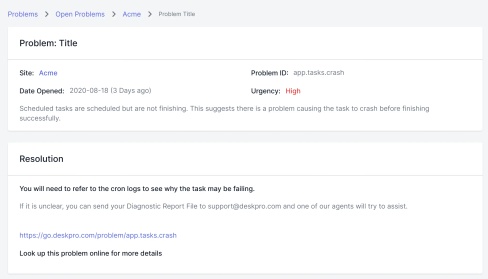Deskpro On-Premise
On-Premise help desk software
Deskpro's self-hosted deployment makes help desk management flexible and simple while never compromising on power.
Deskpro's new On-Premise Controller brings greater control through an intuitive interface with automations that makes server management more efficient while maintaining a highly secure environment.

User-Friendly Interface
Streamline Sysadmin processes with our On-Premise controller
Deskpro's On-Premise Controller reduces the complexities of help desk server management, which previously would have involved modifying code on the command line, with a beautiful graphical user interface that boosts the usability.
Designed with Sysadmins in mind; monitor your installations from within the web interface, quickly track errors and problems and stay on top of everything.
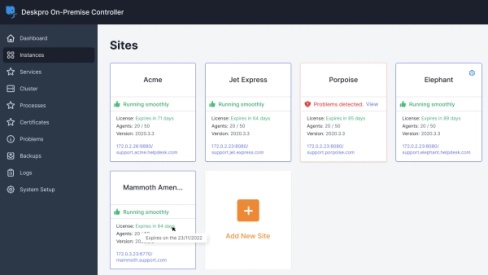
On-Premise Installations
Choose the platform that best suits your help desk
Deskpro's On-Premise Controller is a versatile piece of software that is not limited to a specific type of infrastructure or operating system; it doesn't have to be hosted off of our infrastructure.
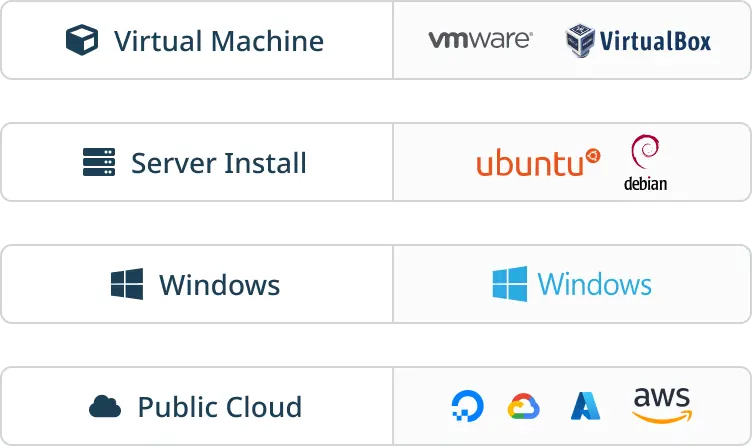
Inbuilt Scalability
Scalability simplified
You can add MySQL servers and Elasticsearch services into your pool of resources; making scaling onto a horizontally scaled environment more efficient.
You can scale a new instance with external MySQL server by connecting to the controller and selecting your infrastructure from a drop down menu.
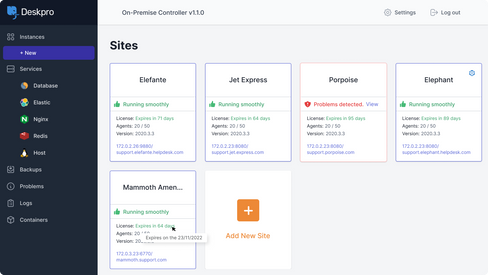
Security
Run your secure help desk on your own network
Being in charge of your data provides you with a heightened level of security as you don't have to rely on Cloud servers to host your data.
You can also ensure your help desk is kept up-to-date by automating your updates and security patches; so even whilst being self-hosted you can rest assured that your system is updated and protected.

Monitoring & Logging
Central logging and monitoring of your service
The controller increases your visibility and helps you to monitor your infrastructure health, without the need to set up your own monitoring tools.