Snippets
Canned Responses and Snippets: Enhance Customer Support Efficiency
Improve the efficiency of your customer support team with Deskpro's canned responses and snippets feature. Streamline responses, eliminate errors, and provide personalized support using this versatile help desk tool.
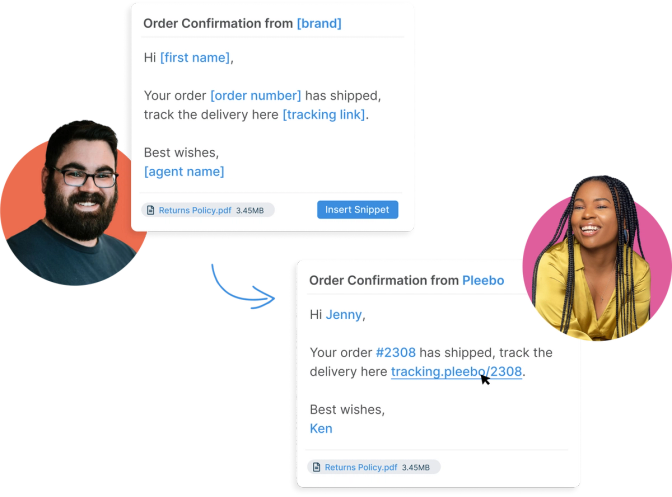
Scalable efficiency tools
Snippets help scale personal support
Our help desk software is here to help you and your support team assist your customers and improve their overall happiness.
Snippets are just one tool that can send your satisfaction ratings sky-high.
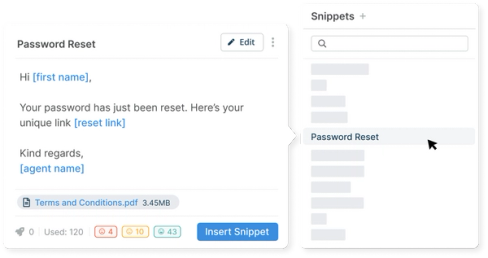
Versatile Help Desk Tool
Apply snippets across every channel
Snippets can be utilized across live chats and tickets to help agents respond swiftly to customer queries, improving customer satisfaction and saving them valuable time by providing a shortcut to lengthy and personalized responses.
Your support team can apply snippets from the snippet library and create their own to fit a number of different customer support scenarios.
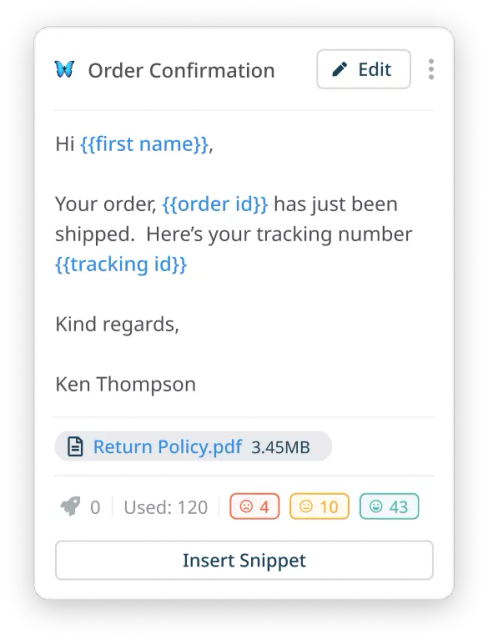
Intelligent filtering
Categorize snippets within your help desk
Easily find the most appropriate snippet for your response. Filter which snippets appear in the interface by category to find the right response in seconds.
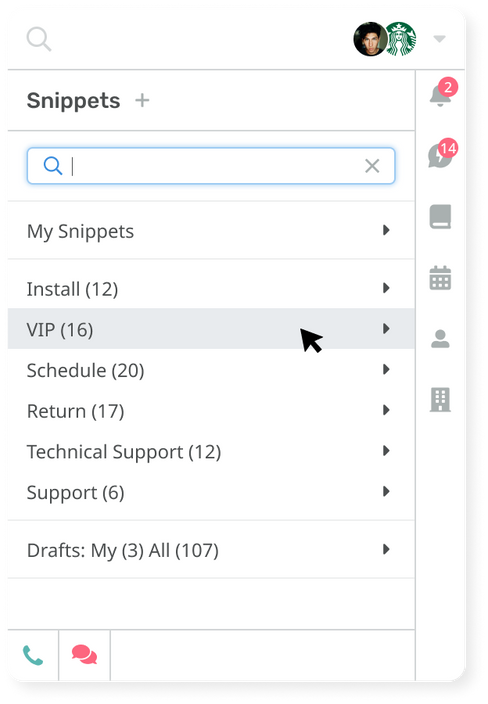
Snippet shortcodes
Insert in seconds with simple shortcuts
Agents can also use snippets without having to access the interface; quickly insert canned responses by typing a designated shortcode directly into customer replies.
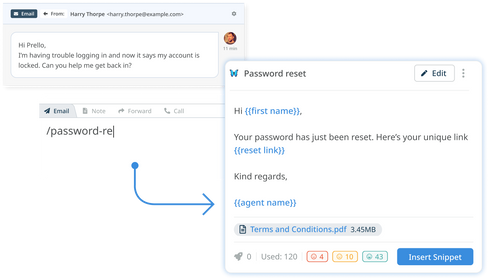
Create your own canned responses
Build custom snippets with rich editing tools
Add to a growing library of customer service responses by creating new snippets with our rich content editing tools, add inline images and links, or format the message. And save drafts if you're not quite done.
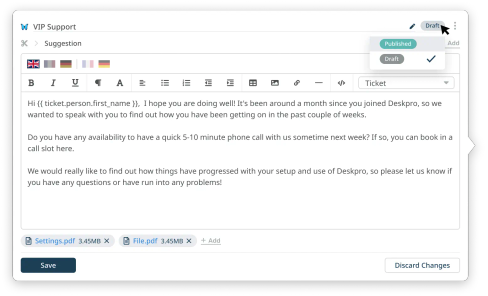
Keep it personal
Every message is unique with custom variables
Personalize each snippet and canned response without any additional tweaking.
Variables automatically insert case-specific information into replies, including custom field data.
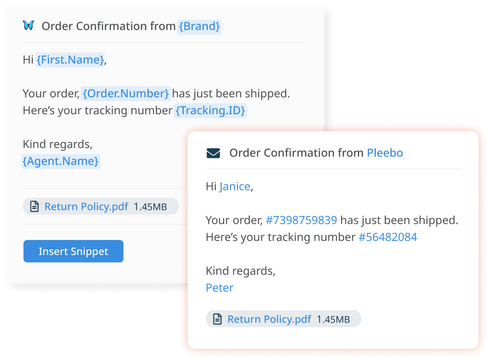
A little context
Understand agent usage of your responses
Give your agents quick access to snippets stats. See any recent uses of a snippet, tickets that used it, or sort snippets by frequency of use.
You can also see customer feedback on agent replies that used a particular snippet in a response.
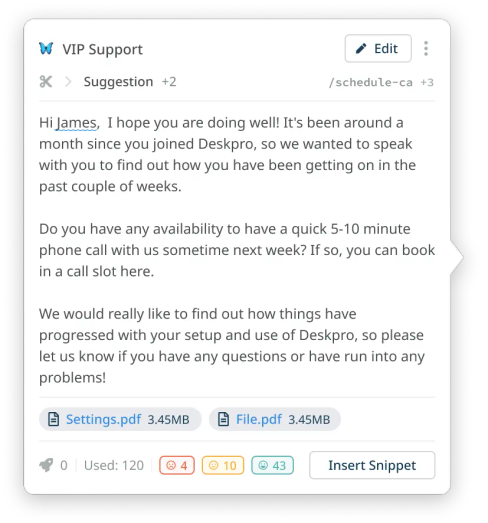
Super simple management
Control visibility of the help desk's snippets
Admins categorize snippets to introduce a streamlined process. So multiple agents can store, create, and use thousands of snippets a minute.
Make department-specific snippets and control who can see and use different snippets, saving agents time by giving them access to the canned response templates they need.
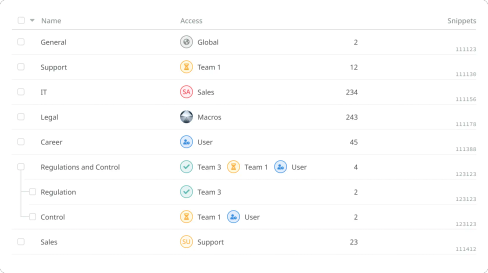
Free your team from unnecessary errors
Just like every other feature that you get with Deskpro, there is always more you can do to customize it and get it working how you and your team need it to.
FAQs