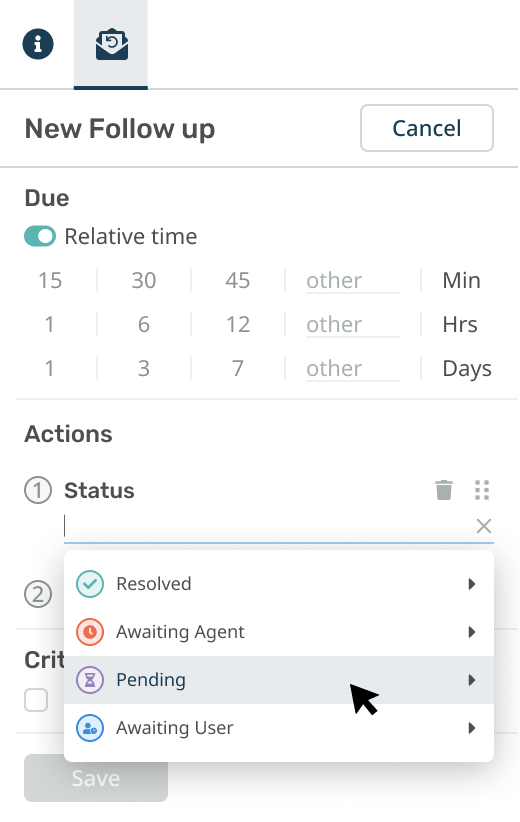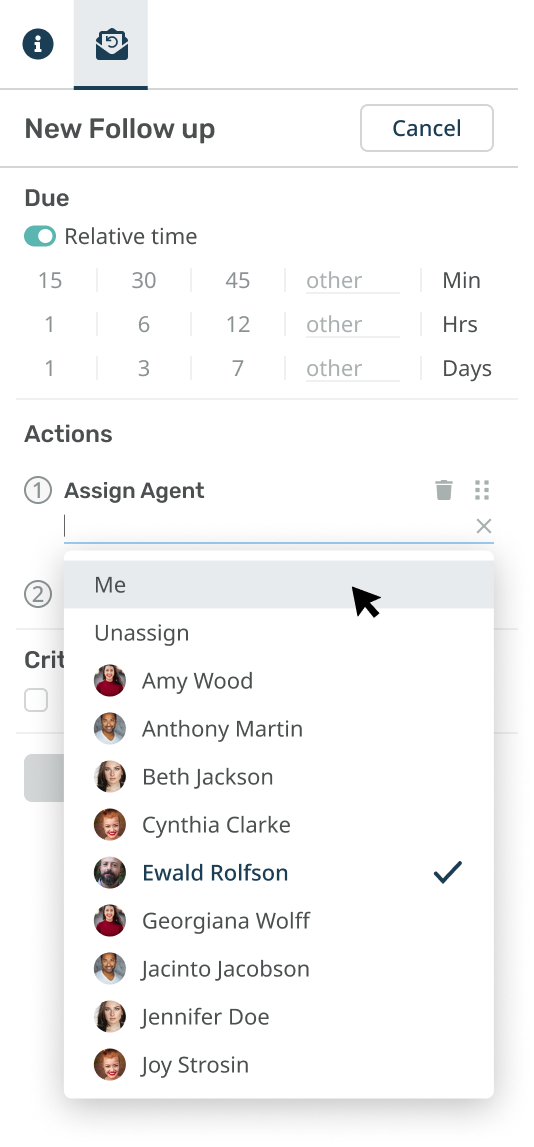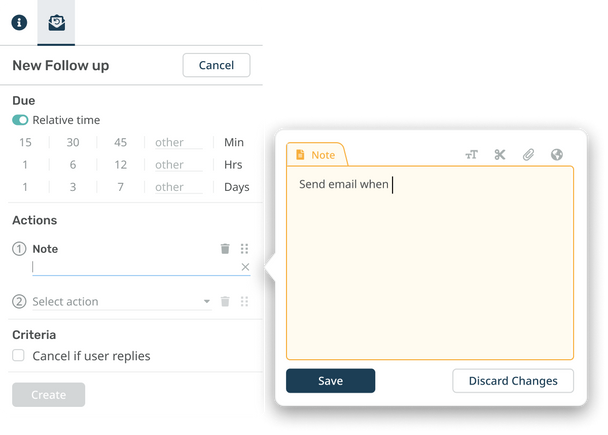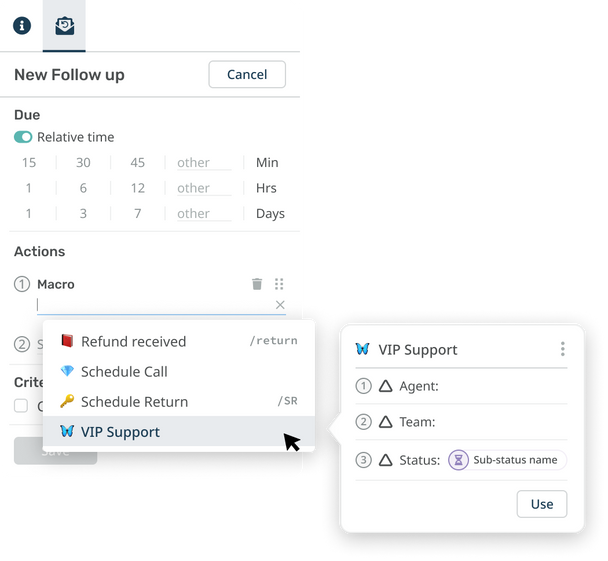Follow Ups
Boost efficiency and customer engagement with automated Follow Ups
Deskpro's automated Follow Ups streamline agent activity, automate ticket actions, and ensure important issues are addressed promptly.
Set reminders, automate responses, and enhance customer support workflows.
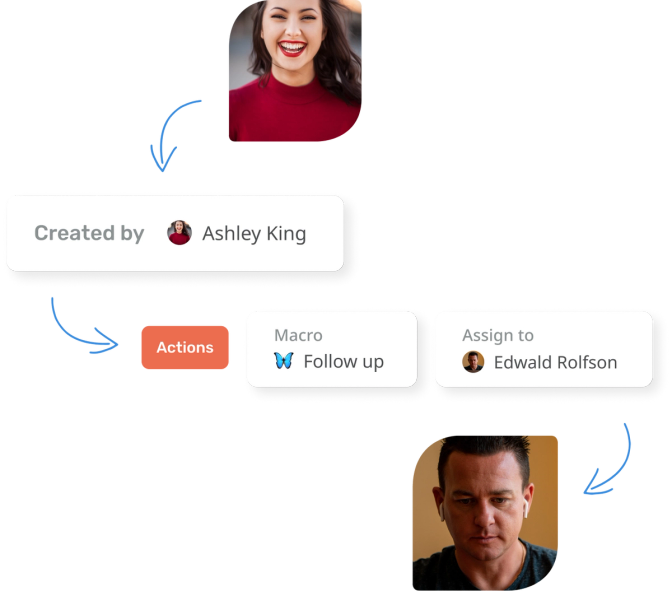
Rest assured, you've got yourself covered
The help desk is a busy place. Agents manage a wide range of customer issues at all times. This means your team is required to juggle diverse tasks and actions in order to solve each ticket.
With so much complexity, keeping track of who has to do what, and when, can become a challenge.
Follow Ups is a feature in Deskpro that allows agents to set up convenient automations and reminders for almost any help desk situation, right from within a ticket.
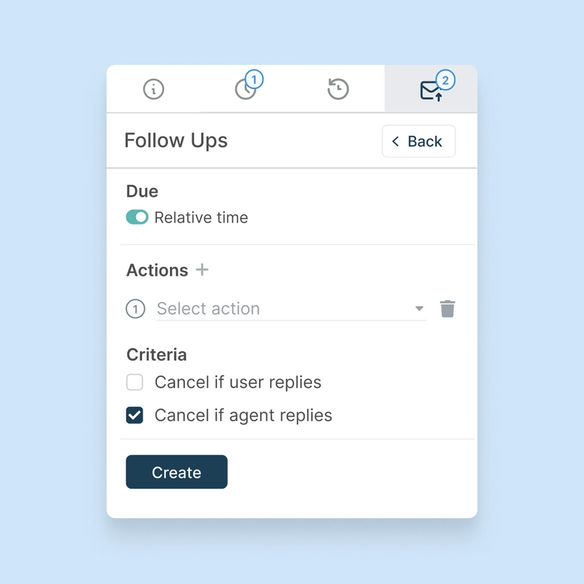
Sophisticated actions and automations that are easy to set up
With Deskpro, you can define exactly when you want an action to run on any ticket.
Automatic reminders
Stay on top of everything
Agents decide to create follow ups in a ticket if they need to prompt an action in the future, or to automatically send a response at some point in the future.
Follow ups simplify reminders for agents as they can set up internal reminders to ensure they always check in with tickets that require extra attention.
Follow ups are a more manual choice-based automation, compared to escalations which are global and created by admins as a standard across the entire help desk.
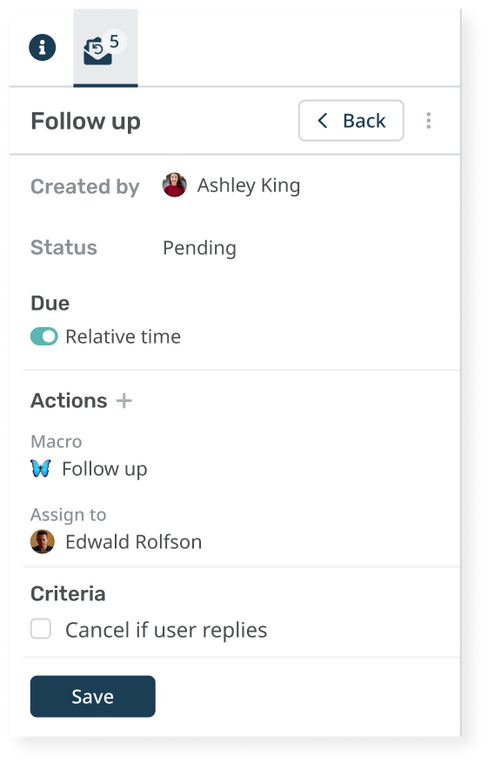
Time-based tools
Keep your support timed to perfection
Agents can set a follow up on a ticket after a specific amount of minutes, hours, days or weeks has elapsed.
Alternatively, set a specific date and time for the follow up actions to run instead.

Truly Simple Management
Discover the limitless value of Follow Ups by using them the way that serves you best.
FAQs